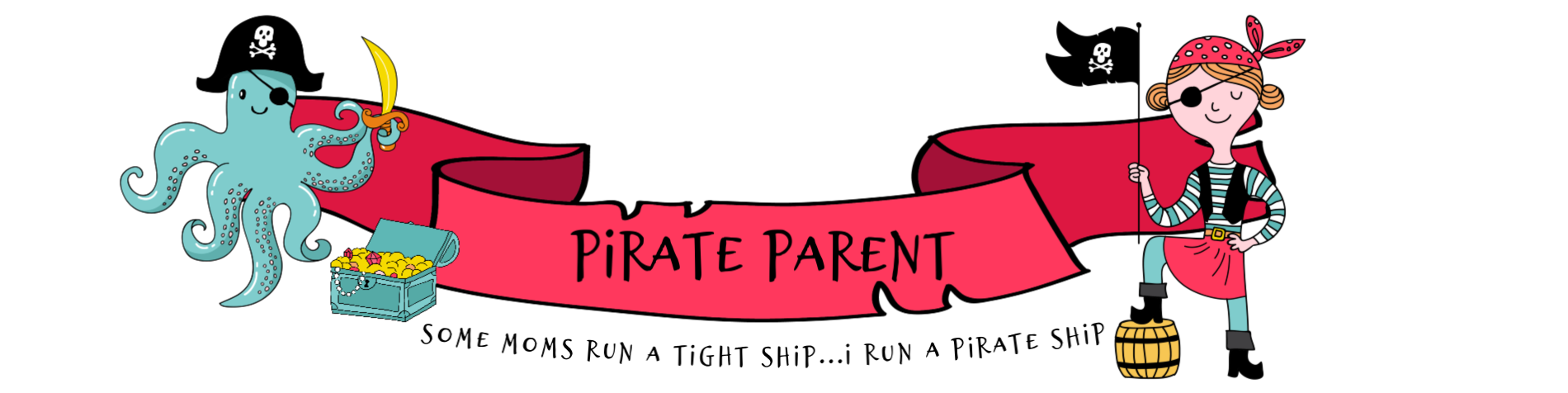Teaching Your Kids Healthy Tech Habits

Smartphones and digital devices are provided to children at a young age these days, as they are relevant and function as safety, social and academic tools. While these devices provide ample information and open up opportunities for communication and learning, they can also be misused and cause harm or behavioral issues. Make sure your child knows how they can be responsible with their digital devices and develop good tech habits. Here are some habits you should teach and maintain, when it comes to your child’s tech use:
Appropriate Use
Talk to your children about where and how they should use their digital devices. It is important that your child doesn’t engage in their screen-time during school, important social events or in other public scenarios. Using their phone during these situations could affect their ability to socialize and detracts from interactions that will benefit their growth. Have a meeting with your child about each of the devices and make a list together about where they should use their device and different ways in which it should be used. Also, connect with your child’s teacher and ask about the school’s rules regarding technology, as well as the classroom rules. If you can align your rules and expectations for tech use with the school’s, your child will be less likely to engage in phone use when they should be learning.
Duration of Use
Your child should not be on their digital device for more than a few hours at a time. For the most part, this depends on the situation, as they may be using their device to watch a movie or for homework. Help provide usage guidelines for your child by setting up timers on their phone whenever they use their phone under your supervision. This will help your child stay aware of their phone and develop self-regulation. You can negotiate the time duration with your child, depending on how they wish to use the phone, so they feel they have some choice in the matter and will buy in to this system. For more information and options of how you can set screen time limits, visit How-To-Geek’s website post on “Guided Access.”
Staying Safe
Technology is the gateway to ample information, however it also holds many risks that could jeopardize your child’s safety. Teach your child about digital safety before they have access to their devices. Make sure you emphasize that their personal information — like school address, home address, full name, birthday, phone number — should never be given out to any website. Beyond identity protection, make sure you also set controls on their device that limit their exposure to inappropriate content. Net Nanny is an app that will filter through the internet and block any sites or content that aren’t kid-friendly. You can download this app onto your the PC, laptop, tablet and/or smartphone that your child uses.
Monitor Use
Choose a smartphone and service plan that will help you monitor your child’s phone use. While the end goal is to help your child develop healthy long-term tech habits, they may need a little support and guidance from you. Have a discussion with your child about why you will be monitoring their phone use and scenarios in which you would intervene and limit their use. You can use T-Mobile’s plans to help you monitor in a constructive way. They offer the Family Allowances feature, which gives you the ability to create a usage schedule, block certain numbers and limit data use. This feature will help you and your child stay on top of their tech habits and also reduce your monthly phone bill.
Related Posts
The Power of Positive Reinforcement: How to Motivate Your Kids to Eat Healthy
Positive reinforcement is a powerful tool that can be used to encourage children to adopt…
February 23, 20235 Simple Strategies for Encouraging Healthy Eating in Children
As parents, we all want our kids to grow up healthy, and one of the…
January 27, 2023